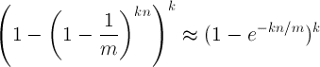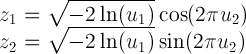Let's begin with a little bit of theory. The idea behind the filter is to allocate a bit vector of length m, initially all set to 0, and then choose k independent hash functions, h1, h2, ..., hk, each with range [1 m]. When an element a is added to the set then the bits at positions h(a)1, h(a)2, ..., h(a)k in the bit vector are set to 1. Given a query element q we can test whether it is in the set using the bits at positions h(q)1, h(q)2, ..., h(q)k in the vector. If any of these bits is 0 we report that q is not in the set otherwise we report that q is. The thing we have to care about is that in the first case there remains some probability that q is not in the set which could lead us to a false positive response.
The following class is a naive implementation of a Bloom Filter (pay attention: this implementation is not supposed to be suitable for production. It is made just to show how a Bloom Filter works and to study its behavior):
class Bloom:
""" Bloom Filter """
def __init__(self,m,k,hash_fun):
"""
m, size of the vector
k, number of hash fnctions to compute
hash_fun, hash function to use
"""
self.m = m
# initialize the vector
# (attention a real implementation
# should use an actual bit-array)
self.vector = [0]*m
self.k = k
self.hash_fun = hash_fun
self.data = {} # data structure to store the data
self.false_positive = 0
def insert(self,key,value):
""" insert the pair (key,value) in the database """
self.data[key] = value
for i in range(self.k):
self.vector[self.hash_fun(key+str(i)) % self.m] = 1
def contains(self,key):
""" check if key is cointained in the database
using the filter mechanism """
for i in range(self.k):
if self.vector[self.hash_fun(key+str(i)) % self.m] == 0:
return False # the key doesn't exist
return True # the key can be in the data set
def get(self,key):
""" return the value associated with key """
if self.contains(key):
try:
return self.data[key] # actual lookup
except KeyError:
self.false_positive += 1
The usage of this filter is pretty easy, we have to initialize the data structure with a hash function, a value for k and the size of the bit vector then we can start adding items as in this example:
import hashlib
def hash_f(x):
h = hashlib.sha256(x) # we'll use sha256 just for this example
return int(h.hexdigest(),base=16)
b = Bloom(100,10,hash_f)
b.insert('this is a key','this is a value')
print b.get('this is a key')
Now, the problem is to choose the parameters of the filter in order to minimize the number of false positive results. We have that after inserting n elements into a table of size m, the probability that a particular bit is still 0 is exactly
Hence, afer n insertions, the probability that a certain bit is 1 is
So, for fixed parameters m and n, the optimal value k that minimizes this probability is
With this in mind we can test our filter. The first thing we need is a function which tests the Bloom Filter for fixed values of m, n and k countinig the percentage of false positive:
import random def rand_data(n, chars): """ generate random strings using the characters in chars """ return ''.join(random.choice(chars) for i in range(n)) def bloomTest(m,n,k): """ return the percentage of false positive """ bloom = Bloom(m,k,hash_f) # generating a random data rand_keys = [rand_data(10,'abcde') for i in range(n)] # pushing the items into the data structure for rk in rand_keys: bloom.insert(rk,'data') # adding other elements to the dataset rand_keys = rand_keys + [rand_data(10,'fghil') for i in range(n)] # performing a query for each element of the dataset for rk in rand_keys: bloom.get(rk) return float(bloom.false_positive)/n*100.0If we fix m = 10000 and n = 1000, according to the equations above, we have that the value of k which minimizes the false positive number is around 6.9314. We can confirm that experimentally with the following test:
# testing the filter
m = 10000
n = 1000
k = range(1,64)
perc = [bloomTest(m,n,kk) for kk in k] # k is varying
# plotting the result of the test
from pylab import plot,show,xlabel,ylabel
plot(k,perc,'--ob',alpha=.7)
ylabel('false positive %')
xlabel('k')
show()
The result of the test should be as follows
Looking at the graph we can confirm that for k around 7 we have the lowest false positive percentage.